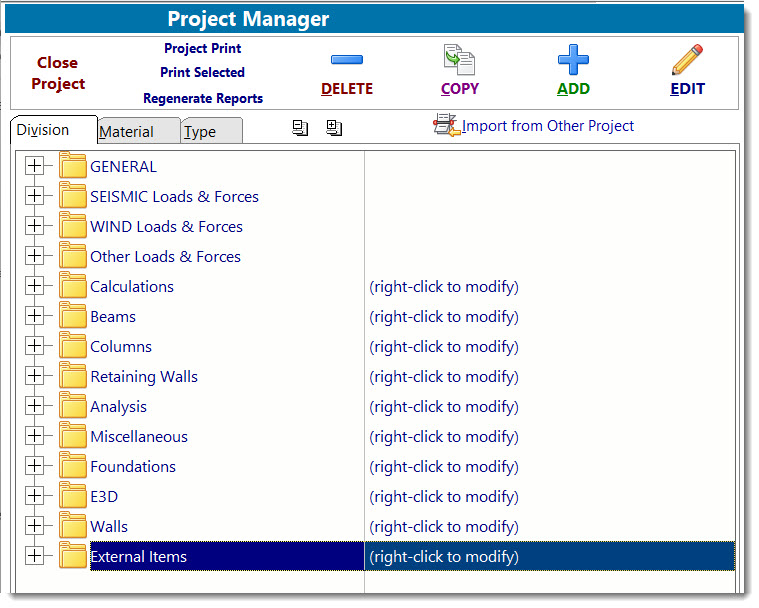ENERCALC SEL allows you to add non-ENERCALC items into a locally saved Project File. Until 2023, the types of items that could be added were limited to:
•MS Excel Spreadsheets
•MS Word Documents
•Adobe Acrobat PDF Files
•Scanned Images
However, in January 2023, this functionality received a huge enhancement. By using the native application to display the contents of an External Item file, ENERCALC SEL can now support an almost limitless variety of file formats as External Items.
For example, you can now think in terms of having a RAM or RISA model as an External Item. Have some JPEG photos of as-built conditions and want to preserve them as part of an ENERCALC project file? No problem. Still prefer to use that MathCad sheet for the design of certain elements? Go for it, and then link it or embed it.
The ability to include External Items allows you to use the ENERCALC Project File as a central point of document preparation and storage for structural project calculations.
External Items can be interspersed throughout the list of calculations in the Project Manager, or they can be placed in Divisions that have been created specifically to contain the external items.